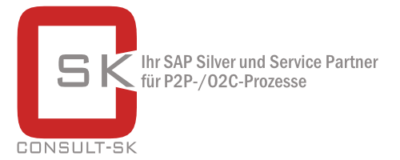"Mobile first" hasn't just been the motto of Internet use since yesterday and simply means that we use mobile devices more often than sitting at our desks to use the computer. Thanks to the SAP Fiori Launchpad, this is also possible for SAP customers in retail. We show an example here.
The SAP Fiori Launchpad is your one-stop shop for accessing applications from any browser. Regardless of the end device used. Whether on a smartphone, tablet or PC - the Launchpad offers the same functionalities everywhere. In addition to mobility, there's another big advantage to using Fiori: it's easier to handle a large number of applications. Why? Take a look at the following image:
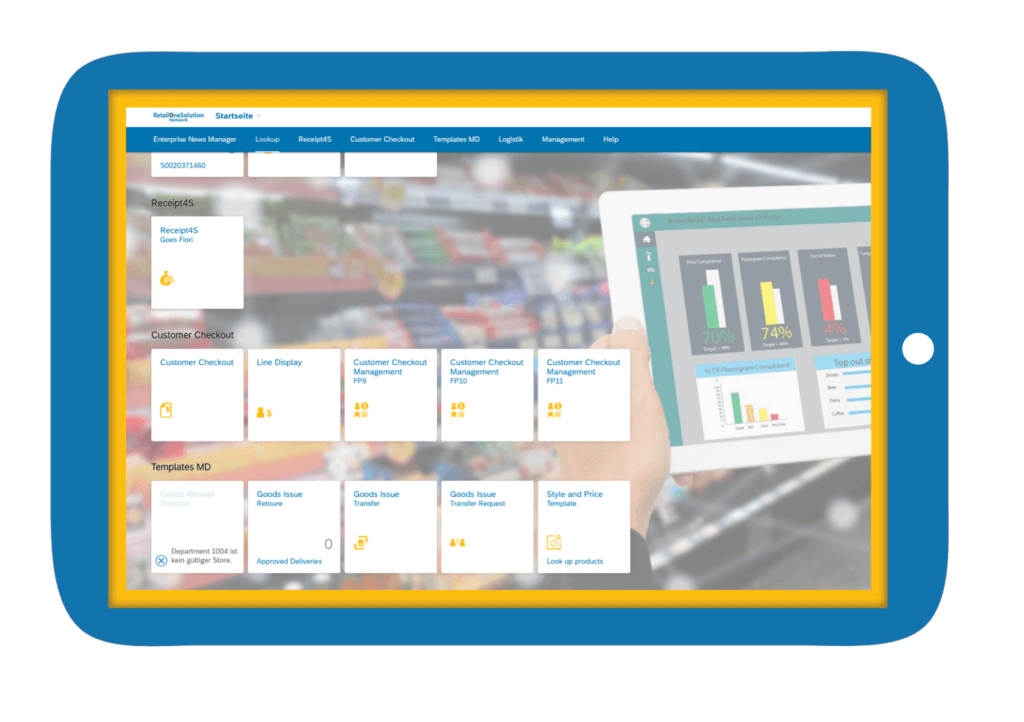
Clearer and more individual
The tile structure is already familiar from many other systems, including Windows, and is thus more intuitive to use. A simple selection leads to the desired applications. The image above shows a section of the SAP Fiori Launchpad interface of the RetailOneSolution Networks.
Here you will find tiles for three different store processes: "Customer Checkout" represents the checkout for merchandise billing, "Receipt4S®" is our CSK AddOn for audit-proof POS data management (KassenSichV compliant) and the "Store Solution" (scrolled out of view a bit here) is your digital key to store merchandise management.
Fiori apps can be adapted to personal preferences. In terms of functionality and visual appearance. In addition, the SAP Fiori Launchpad displays the add-ons grouped by topic. The user can also group them for himself. Further settings can be made via the editing of the personal profile in order to create applications that are as tailored to requirements as possible (e.g. with regard to filter settings/pre-selection).
Note: What you know as "Authorizations" under SAP is called "Role" in Fiori.
You can find more about our AddOn Receipt4S® in the Fiori version in this article.
You can learn more about us by simply contacting us without obligation: