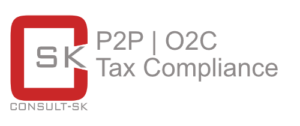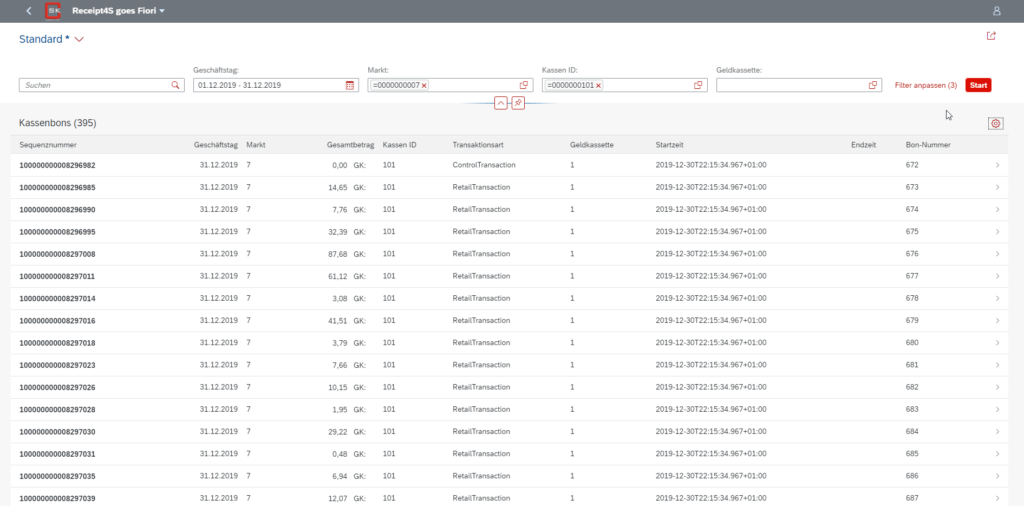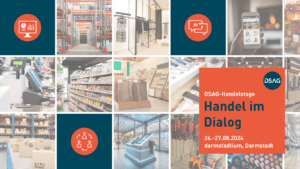Sometimes a different look and feel is enough to significantly influence the user-friendliness of an application. That's why our Receipt4S® POS data tool now comes in a chic SAP Fiori design on request.
How can we increase the use of our SAP Solutions as simple as possible? This user-centric question is at the heart of everything we do. Consequently, a Fiori interface is now available to our customers from the cloud or via UI5 application (on-premise) to get an overview of the POS data with just a few clicks. Individual receipts with look-a-like display of the original, showing data from a specific store or from specific time periods - there are various filter options to make your daily work easier.
You need to talk to a colleague about certain data or someone needs information for a reporting? The info you filter can be easily exported as an Excel file and forwarded. With Receipt4S® you have a solution to manage all data and requirements around the checkout process, audit them and ensure their completeness. Supplemented by the SAP Fiori interface, mobile data retrieval is also facilitated. Another plus: Thanks to the improved UserExperience of Receipt4S® reduces the amount of training required and the need for support during operation.
Our new explainer video gives you an overview of Receipt4S® in under two minutes:
SAP Fiori Apps: Onpremise or Cloud?
There are different ways to use Fiori apps. As preferred architecture variant suggests SAP itself With regard to onpremise solutions, an embedded SAP gateway system is preferred, since the back end and gateway are located on the same server. As a result, access times are reduced and the maintenance effort is lower. In addition, you do not need an SAP Cloud Connector or a cloud license.
Another option would be a hub variant where the gateway and back-end are located on two dedicated servers. The advantage of this is that several back-end systems can be connected and you have one system to provide central services (inbox, etc.). In addition, the hub variant offers higher security by decoupling from the gateway.
So what are the arguments in favor of opting out of the onpremise architectures and opting for the SAP cloud platform? First of all, app operation via the cloud always ensures that the application is up to date, since releases are imported directly by SAP instead of by you. And with no HW costs for the server (little total cost of ownership), savings are also possible. On the negative side, the range of standard apps for the cloud solution is smaller, you have to implement a high-availability setup for the Cloud Connector and purchase cloud licenses. Last but not least: You give a piece of security out of your hand.
Any questions? Gladly! You can reach our managing director Stephan Kaup by e-mail at stephan.kaup@consult-sk.de and by phone at +49 571 78343510.
We also cordially invite you to our webcast "Checkout data archiving like a boss" with our customer Tegut on November 18, 2020! You can find more information and the link to register for free at here.