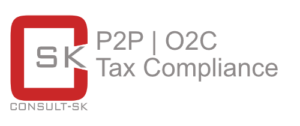More convenient, better performing, and more visually appealing: After more than 10 years, Adobe Forms is a mature SAP forms technology that replaces Smart Forms and SAPscript. Especially with regard to the customization of in-house developments, we are happy to stand by your side as a reliable SAP Silver Partner.
If your printed Purchase orders, accounting vouchers and pay slips look as from the previous decade, is with you possibly still Smart Forms or its predecessor SAPscript in use. Forms that with Adobe Forms be createdbut see not only much more pleasing out, they are also more intuitively usable. And this applies to both the development and the user side.
What is SAP Adobe Forms?
SAP Adobe Forms can be used to print and send documents. The useful tool helps you develop forms, PDF files, emails and documents. The tool provides an interface for creating and maintaining the layout and logic of a form. SAP also delivers a selection of forms for business processes, such as Customer Relationship Management (CRM), Sales and Distribution (SD), Financial Accounting (FI) and Human Resources (HR).
The tool allows you to modify forms with simple graphical tools instead of using a programming tool. This means that a user without programming skills can effortlessly configure these forms with data for a business process.
In SAP Adobe Forms, data is retrieved from static and dynamic tables. The table header and subtotal are determined by the triggered events and the data is then sorted before the final output. A smart form allows you to include graphics that can be displayed either as part of the form or as a background. You can also suppress a background graphic if required when printing a form.
The advantages are obvious:
- The separation of data and layout enables itto implement appealing designs and to work more performantly
- As long as you do not have any mass pressure scenarios from more than 100,000 operations are planned, Adobe Forms is more suitable than Smart Forms/SAPscript better for graphically atsmore demanding forms, Accessibility and PDF/A-s
- Adobe Forms is much less likely to lead to compatibility problems with different Printer modelsas the technology is platform-independent (no printer-specific control)
- LiveCycle Designer / Shape Designer is per Drag and drop easy to use
- The use of TrueType fonts Eliminates the need to manually upload fonts
- Interactive scenarios are possible: forms can be filled out offline and submitted online later. The manual transfer of data becomes unnecessary, which in turn reduces the error rate and saves time.
What we can do for you:
The CSK installs SAP Interactive Forms by Adobe and converts existing forms to Adobe. A side effect of this is that historically grown and unclear code behind existing forms is "cleaned up", so to speak.
Even after the installation and the Conversion work we continue to be at your side with advice and support, to help with changeover work in connection with S4/HANA in the areas Purchase2Pay and Order2Cash to support. With pleasure we help with preparatory measures for the HANA Readiness Check, in particular with regard to compatibility of your own developments.
Excursus: Prerequisite for the installation
To work with Adobe Forms, you need the Adobe Document Services (ADS NW750 ADS SP-5 or higher) and the Adobe LiveCycle Designer. The Adobe Document Services are available in the Netweaver Java.application server integrated und form the server component of the application. The architecture is more complex than that of the Adobe Services solution because of the integration with SAPScript and Smart Forms.
You need to install your own JAVA system. For this you need your own database incl. data- and logfile as well as a SID, a Instancenummer and corresponding ports. The connection is established via SAP Netweaver Administrator produced.